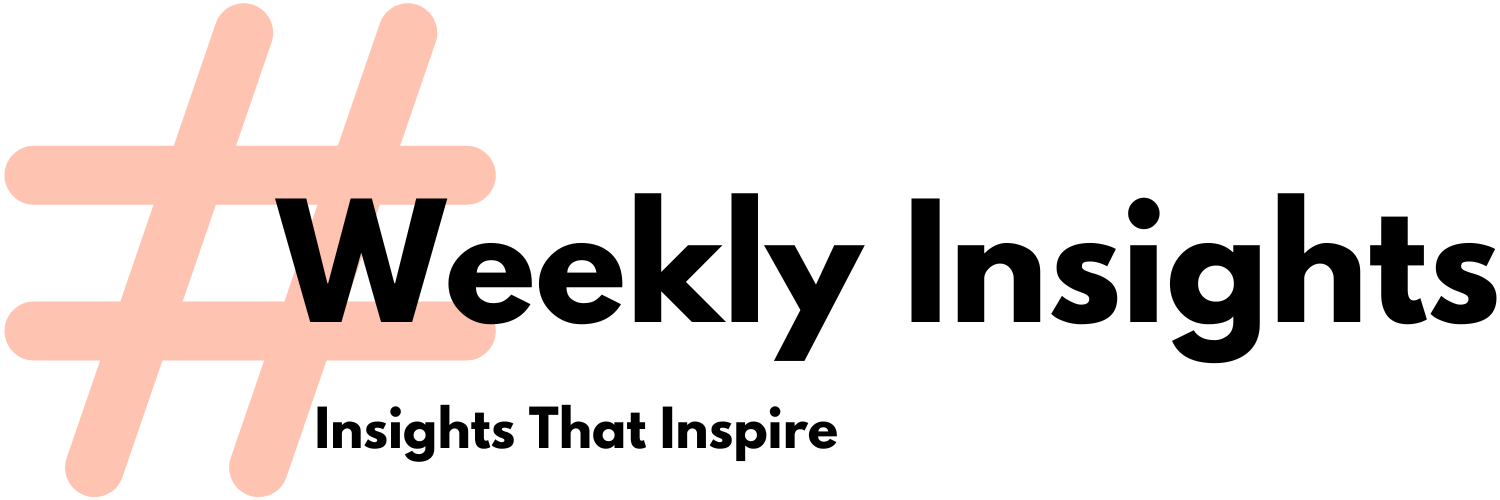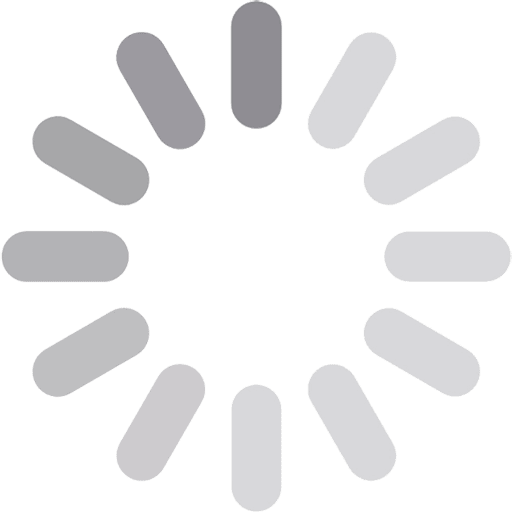How to Start a Gaming YouTube Channel from Scratch

Starting a gaming channel in 2025 requires more than just passion – you need a clear plan for content, gear, branding, and growth. First, identify your niche and style. Decide which games or genres you love and what format suits you: entertaining Let’s Play commentaries, helpful walkthroughs, in-depth game reviews, or live streaming. For example, Let’s Play videos rely on your personality and energy to engage viewers, while walkthroughs focus on solving in-game challenges for your audience. Reviews and news help gamers decide what to play next, and live streams create real-time interaction. Pick something you enjoy and are good at: if you’re naturally funny and chatty, Let’s Plays or live chats might fit; if you love explaining games, guides or tutorials could be your niche. Consistency in theme helps build a loyal audience, so start focused and develop your own creative angle (humor, deep analysis, speedruns, etc.) to stand out.
Essential Hardware & Software Setup
Gaming PC or Console. Use a computer or console that can handle your games at high settings. A budget PC with ~16GB RAM (around $1000–1200) is a solid start. Many beginners use an Xbox Series S or PlayStation 5 console too. If you game on console, get a capture card so you can record or stream the gameplay on your PC. Look for a card with low latency and 1080p60 or 4K support.
-
Microphone. Audio quality is critical – viewers tolerate shakiness in video, but poor sound will lose them immediately. Invest in a good USB mic (the Blue Yeti or Shure MV7 are popular) or an XLR setup. Record in a quiet room, use a pop filter, and monitor levels with headphones.
-
Camera/Webcam. For facecam videos or intros, a 1080p webcam (Logitech C920 or Elgato Facecam) or smartphone camera can work. Good lighting (softboxes or a ring light) will make you look clear. YouTube recommends banner art at 2560×1440 px (safe area ~1546×423 px), and tools like Canva make designing logos/banners easy.
-
Capture Card (if needed). As noted, a capture card (e.g. Elgato HD60X or NearStream CCD30) lets you record console or high-end PC graphics without lag.
-
Recording Software. Use free tools like OBS Studio or Streamlabs OBS to capture gameplay and webcam simultaneously. NVIDIA’s GeForce Experience or AMD’s ReLive also record PC games without extra downloads. These recorders let you capture in real time with commentary.
-
Editing Software. After recording, edit your footage to keep it exciting. Free editors like DaVinci Resolve or CapCut offer powerful tools without cost. Even simple editors can cut out dead air, add overlays, text, and transitions to polish your videos.
Budget tips: Start with what you have (a modern smartphone or basic headset) and upgrade gradually. Clear sound matters more than perfect video, so prioritize a good mic and quiet recording space. As you grow, you can expand to higher-end cameras, mixers, or green-screen kits, but early on a solid PC/console, mic, and webcam are enough to launch your channel.
Recording and Editing Gameplay
-
Plan Your Content. Before recording, decide on the game and segment. For walkthroughs or tutorials, outline the steps; for Let’s Plays or reviews, jot key points or jokes. Having a loose script or plan keeps videos focused.
-
Capture Settings. Record at smooth frame rates (30–60 FPS) and at least 1080p resolution. In OBS or your chosen software, set bitrate high enough for clear footage. Monitor performance so recording doesn’t lag the game.
-
Provide Commentary. Speak clearly as you play or add voice-over during editing. Your personality is a draw, so react naturally to the game. Remember to engage – talk through your strategies or funny moments.
-
Keep Audio Clean. Use the microphone tips above: record in a quiet room, watch for background noise, and use Audacity or DaVinci’s audio tools to remove hiss. The TechSmith guide emphasizes that “sound quality is often neglected… a solid microphone can make a huge difference”, so double-check your levels and clarity.
-
Edit for Pacing. Trim out slow or boring parts. Fast cuts, zooms on intense action, and caption callouts can boost engagement. Free editors like DaVinci Resolve, HitFilm Express, or CapCut let you cut clips, add music/effects, and export at 1080p. Keep edits punchy – a well-paced video holds viewers longer.
-
Create Thumbnails. After editing, design an eye-catching thumbnail. Use bold colors and a clear image of the game or your face. Research shows 90% of top YouTube videos use custom thumbnails. Tools like Canva or Photoshop can help you make high-contrast thumbnails that stand out. A good thumbnail alongside a strong title significantly increases clicks.
Branding and Channel Setup
-
Channel Name. Pick a short, memorable name tied to gaming. Avoid hard-to-spell words or random symbols. Names under 70 characters are ideal. You can include words like “Gamer,” “Play,” or your favorite game. For example, “LegendaryZelda” for Zelda content.
-
Profile Picture and Banner. Use a consistent logo or avatar as your profile picture (a clear headshot or icon works). Design a YouTube banner (2560×1440 px recommended) that conveys your theme – include your upload schedule or social links if you want. Keep colors and fonts consistent to build your brand identity. Canva and other free design tools are great for creating polished channel art.
-
Channel Description and Trailer. Write a clear About section using relevant keywords (e.g. game titles or genres) so viewers instantly know your focus. Mention what content you’ll post and how often. Also, consider uploading a short channel trailer – a 30–60 second intro video explaining who you are and what new subscribers can expect.
-
Thumbnails and Titles. As noted, custom thumbnails are vital. Title your videos clearly and engagingly. Good titles include main keywords (like the game name) early, and are under 70 characters. For example: “Minecraft Survival #1 – Building Our First House!”. Use consistent fonts or logos on your thumbnails so viewers recognize your videos at a glance.
Upload Schedule and Content Planning
Building an audience means posting consistently. YouTube’s algorithm favors creators who upload on a regular schedule. For most beginners, starting with 1–3 videos per week is reasonable. Quality is better than quantity: it’s smarter to produce one polished video a week than rush out poor content daily.
Plan your content ahead using a simple calendar or tools like Trello or Notion. Brainstorm topics (new games, trending challenges, or series like “Walkthrough Wednesdays”) and script or outline them so filming goes smoothly. Review your channel analytics regularly: identify which videos get the most views or watch time, and make more like those. By planning ahead and adjusting based on data, you can keep ideas flowing and viewers coming back.
Growing Your Audience
SEO and Discoverability
YouTube is a search engine, so optimize your content for it. Use descriptive titles and include your main game or topic keyword early in the title. Write detailed video descriptions explaining the content (also with keywords), and add relevant tags. Adding captions/transcripts can further boost SEO. Good SEO makes it easier for new viewers to find your videos in search and recommendations.
Thumbnails & Titles. Create bright, eye-catching thumbnails that clearly represent the video’s content. Keep thumbnails simple but bold – if you showcase in-game action or your excited face, viewers immediately see what to expect. Since most viewers scan dozens of videos, a compelling thumbnail and title combo is your best hook.
Community Engagement and Promotion
Be active where your audience hangs out. Join gaming communities on Discord servers or subreddits for your game; contribute by answering questions or chatting, and share your videos only when it fits. The NearStream guide emphasizes joining communities “in a meaningful way, rather than just posting links”. This builds genuine interest in your channel.
Collaborating with other small creators is also powerful. Guest on each other’s streams or make joint videos to tap into each other’s audiences. You don’t have to team up only with big channels – even partnering with peers can double exposure. Use YouTube’s built-in tools like End Screens and Cards to link between channels and playlists, so viewers discover more of your content.
On social media (Twitter, Instagram, TikTok, etc.), post short clips, highlights, or memes from your videos to draw attention. Tag relevant game accounts or use hashtags to reach gamers. Always engage back – reply to comments on YouTube and social posts. Building a community by liking comments and soliciting feedback encourages viewers to subscribe and share your videos.
Monetization Strategies
Once you have an audience, you can start earning. The YouTube Partner Program (YPP) lets you share in ad revenue. To join YPP, you need 1,000 subscribers and 4,000 watch hours in the past year (or 10M Shorts views). After qualifying, YouTube pays you about 55% of ad revenue on your videos (45% goes to YouTube). This can become substantial once views scale up (YouTube paid creators over $70 billion 2021–2023).
Besides ads, pursue other income streams:
-
Affiliate Marketing: Join affiliate programs for gaming products (e.g. Logitech, Razer, GameStop). Place your referral links in video descriptions. If viewers click and buy, you earn a commission (often 5–30%).
-
Sponsorships: Even small channels can get sponsors. As your viewership grows, gaming companies or gear brands may pay you to mention their products or games in a video. Be honest and disclose sponsors.
-
Merchandise: If you build a brand (a catchphrase or logo), sell branded T-shirts, mugs, etc. Print-on-demand services handle production and shipping so you don’t need inventory.
-
Fan Funding: Enable YouTube features like Super Chat (fans pay to highlight messages in live chat) and channel Memberships (subscribers pay a monthly fee for perks). YouTube takes a cut, but these give direct support. You can also use Patreon, Buy Me a Coffee, or PayPal links for one-time donations.
Successful creators mix multiple income sources. Don’t rely solely on ads – aim to combine ad revenue, sponsorships, merch, and fan funding so you have a steady income even if one source dips.
By following these steps – choosing a clear niche, investing in the right gear, consistently creating and promoting quality content, and engaging your community – you’ll lay the groundwork for a thriving gaming YouTube channel in 2025. Growth takes time, but with dedication, creativity, and smart strategy, you can start from scratch and build an audience for your gaming passion.